在工程里添加一个名为“liba_aspectj”的Module,包含AspectJ相关功能代码,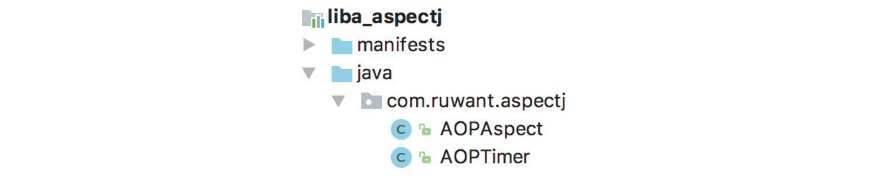 如图28-1所示:图28-1AOPAspect.java里是AspectJ功能代码,AOPTimer.java里是计时功能代码。此Module的build.gradle文件内容如下:
如图28-1所示:图28-1AOPAspect.java里是AspectJ功能代码,AOPTimer.java里是计时功能代码。此Module的build.gradle文件内容如下:
import com. android. build. gradle. LibraryPlugin import org. aspectj. bridge. IMessage import org. aspectj. bridge. MessageHandler import org. aspectj. tools. ajc. Main
apply plugin: 'com. android. library' buildscript { repositories { jcenter() } dependencies { classpath 'com. android. tools. build: gradle: 2. 1. 0' classpath 'org. aspectj: aspectjtools: 1. 8. 9' classpath 'org. aspectj: aspectjweaver: 1. 8. 9' } } repositories { mavenCentral() } dependencies { compile 'org. aspectj: aspectjrt: 1. 8. 9' compile 'com. android. support: appcompat- v7: 22. 2. 1' } android { compileSdkVersion 23 buildToolsVersion '23. 0. 2' lintOptions {
abortOnError false } } android. libraryVariants. all { variant -> LibraryPlugin plugin = project. plugins. getPlugin( LibraryPlugin) JavaCompile javaCompile = variant. javaCompile javaCompile. doLast { String[] args = ["-showWeaveInfo", "-1. 8",// 当前 使用 的 JDK 版本 "-inpath", javaCompile. destinationDir. toString(), "-aspectpath", javaCompile. classpath. asPath, "-d", javaCompile. destinationDir. toString(), "-classpath", javaCompile. classpath. asPath, "-bootclasspath", plugin. project. android. bootClasspath. join( File. pathSeparator)] MessageHandler handler = new MessageHandler( true); new Main(). run( args, handler) def log = project. logger for (IMessage message : handler. getMessages( null, true)) { switch (message. getKind()) { case IMessage. ABORT:
case IMessage. ERROR: case IMessage. FAIL: log. error message. message, message. thrown break; case IMessage. WARNING: case IMessage. INFO: log. info message. message, message. thrown break; case IMessage. DEBUG: log. debug message. message, message. thrown break; } } } }
如要在application模块的代码里使用AspectJ库,需要在build.gradle文件里添加如下代码:
import org. aspectj. bridge. IMessage import org. aspectj. bridge. MessageHandler import org. aspectj. tools. ajc. Main buildscript {
repositories { mavenCentral() } dependencies { classpath 'org. aspectj: aspectjtools: 1. 8. 9' } } apply plugin: 'com. android. application' dependencies { compile project(': liba_ aspectj') } … final def log = project. logger final def variants = project. android. applicationVariants variants. all { variant -> if (!variant. buildType. isDebuggable()) { log. debug(" Skipping non- debuggable build type '${variant. buildType. name}'.") return; } JavaCompile javaCompile = variant. javaCompile
javaCompile. doLast { String[] args = ["-showWeaveInfo", "-1. 8", "-inpath", javaCompile. destinationDir. toString(), "-aspectpath", javaCompile. classpath. asPath, "-d", javaCompile. destinationDir. toString(), "-classpath", javaCompile. classpath. asPath, "-bootclasspath", project. android. bootClasspath. join( File. pathSeparator)] log. debug "ajc args: " + Arrays. toString( args) MessageHandler handler = new MessageHandler( true); new Main(). run( args, handler); for (IMessage message : handler. getMessages( null, true)) { switch (message. getKind()) { case IMessage. ABORT: case IMessage. ERROR: case IMessage. FAIL: log. error message. message, message. thrown break; case IMessage. WARNING: log. warn message. message, message. thrown break; case IMessage. INFO:
log. info message. message, message. thrown break; case IMessage. DEBUG: log. debug message. message, message. thrown break; } } } }
如要在library模块的代码里使用AspectJ库,需要在build.gradle文件里添加如下代码:
import com. android. build. gradle. LibraryPlugin import org. aspectj. bridge. IMessage import org. aspectj. bridge. MessageHandler import org. aspectj. tools. ajc. Main buildscript { repositories { mavenCentral() } dependencies { classpath 'org. aspectj: aspectjtools: 1. 8. 9'
} } apply plugin: 'com. android. library' … dependencies { compile project(': liba_ aspectj') } android. libraryVariants. all { variant -> LibraryPlugin plugin = project. plugins. getPlugin( LibraryPlugin) JavaCompile javaCompile = variant. javaCompile javaCompile. doLast { String[] args = ["-showWeaveInfo", "-1. 8", "-inpath", javaCompile. destinationDir. toString(), "-aspectpath", javaCompile. classpath. asPath, "-d", javaCompile. destinationDir. toString(), "-classpath", javaCompile. classpath. asPath, "-bootclasspath", plugin. project. android. bootClasspath. join( File. pathSeparator)] MessageHandler handler = new MessageHandler( true); new Main(). run( args, handler)
def log = project. logger for (IMessage message : handler. getMessages( null, true)) { switch (message. getKind()) { case IMessage. ABORT: case IMessage. ERROR: case IMessage. FAIL: log. error message. message, message. thrown break; case IMessage. WARNING: case IMessage. INFO: log. info message. message, message. thrown break; case IMessage. DEBUG: log. debug message. message, message. thrown break; } } } }
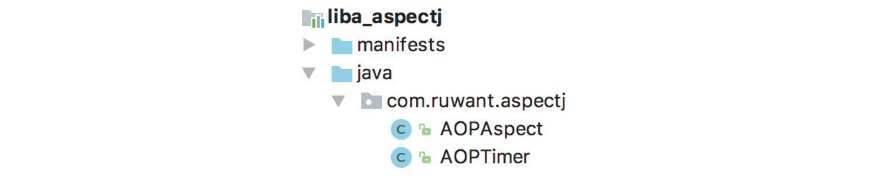 如图28-1所示:图28-1AOPAspect.java里是AspectJ功能代码,AOPTimer.java里是计时功能代码。此Module的build.gradle文件内容如下:
如图28-1所示:图28-1AOPAspect.java里是AspectJ功能代码,AOPTimer.java里是计时功能代码。此Module的build.gradle文件内容如下: 如工程中包含如图28-2所示的包和类:MainActivity.java中有如下代码:
如工程中包含如图28-2所示的包和类:MainActivity.java中有如下代码: